Here is a simple fix for a common problem that occurs when you convert files from a digital video camera (in this case Panasonic .mts video files) with programs such as Format Factory or Any Video converter to Windows native .wmv files.
If you see this error when importing your files into Windows Movie Maker you will need to fix them:
How do I index the file? First you will need to download Windows Media encoder:
The link is safe, but a tip is to go for the advanced install and uncheck the 'free' AVG toolbars during install.
The Windows encoder is quite a powerful piece of software, which can do all sorts of things, but the part of the encoder we need is 'Windows Media File Editor' which is in the utilities part of the install.
Here is what you should see.Next just go file>Open and navigate to your .wmv files that need re-indexing.
Just select one of the files and hit the 'open button. Then select save and index from the file menu:
That's it! You should be all set to edit your files in Windows Movie Maker.
© 2012 Mark Antony




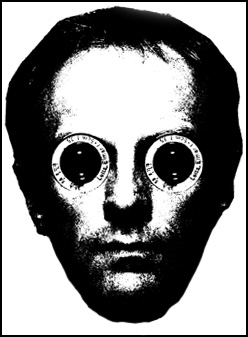
2 comments:
Well done, extremely helpful and definitive.
convert mts video to mov
Thanks for your trick! I usually use Video Converter Assist to convert my videos to wmv format and then edit them in Windows Movie Maker.
Post a Comment