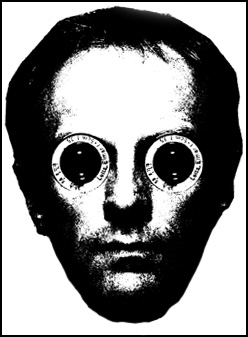Often when working in Levels or Curves and sometimes other photoshop dialogue boxes like Shadow/Highlight its easy sometimes to go a little too far with your corrections. The option for most people is to move all the sliders or nodes back to their defaults which is easy with levels or colour correction, much harder with Shadow/highlight and curves.
Most people just press the cancel button, but wait... don't do that! did you know there is a hidden 'reset' button?
If you press the alt button the cancel button turns into a reset button like this:

So don't cancel - Reset